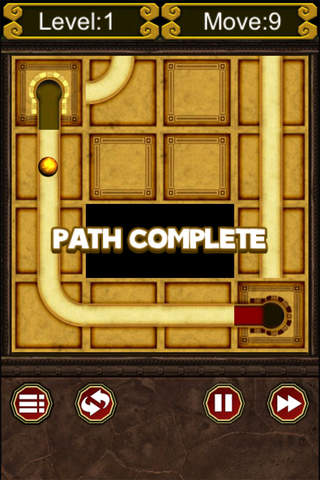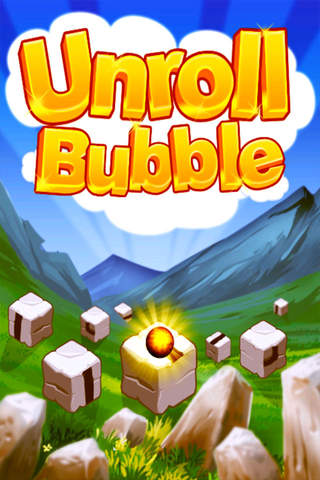
Unroll Bubble Pro app for iPhone and iPad
Unroll Bubble is a very addictive puzzle game. In this game you have to make path by moving the tiles with your finger and guide the ball to the end point tile. Unroll bubble have contain three different mode named Beginner, Medium and Hard mode. Each mode contains different type levels difficulty according to the mode selected. The game also contains different type of magic tile that can be help to cross level. The magic tiles description is given below
Escalator: The escalator accelerates the ball movement if it is moving in the same direction else it decelerates the ball.
Speed Up Tile: Increases the speed of the ball whenever it crosses the tile. If the ball is moving in opposite direction of speed up tile then the ball will blast and the game would be over.
Slow Tile: Slows the ball movement when the ball moves on this tile. If the ball is moving in opposite direction of slow tile then the ball will move faster.
Jump Tile: Throws the ball to next block according to the ball movement direction.
Puddle Tile: Makes the ball move very slow.
Lock Tile: Lock Tile is locked to the position, it cannot be moved and ball cannot pass through this block.
Color Tile: If entered through the blue side the ball will move normally up to the red portion after that the ball will move fast up to the next block. If entered through the red side the ball will be placed to the previous tile.
Solid Tile: This cannot move but ball can pass through this tile.
Start Point Tile: Ball start from this tile.
End Point Tile: Ending points of ball after achieve it you can jump to next level.